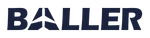How to Set or Reset Your Luggage Lock Combination

Not sure how to lock your luggage or change the combination? You’re not alone. Many people find it confusing at first, especially with different lock designs on the market. This guide will walk you through simple steps to set or reset your luggage combination without hassle.
Unlock the Default Setting First
Before setting a new combination, the first step is to unlock the luggage using its default code. Most new luggage comes preset with a standard combination, usually 000. Try entering those numbers to open the lock. If you're unsure or can't find the default code, check the manual or product tag that came with the luggage when you bought it.
Pull the Lever or Press the Button to Activate Reset Mode
Once the lock is open, the next step is to activate the reset mode. This usually involves a small lever or a reset button located near the locking mechanism. Each luggage brand may have a slightly different design, so the method can vary. However, there are generally two common ways to enable reset mode: pulling a lever or pressing a button.
On some models, you’ll need to pull a small lever in a specific direction. Doing this will shift the locking mechanism into reset mode and allow you to change the combination.
Other models may use a small button instead of a lever. This button typically needs to be pressed, then rotated or slid into the “on” position to begin the password reset process.
Set a New Combination
Once reset mode is active, it’s time to set your new password. Turn the number dials until they show the combination you want. Choose numbers that are easy for you to remember but hard for others to guess. After you’re sure about your new combination, move on to the next step to save it.
Lock the Luggage
After setting the new code, the next step is to lock the luggage. Make sure the number wheels still show your new combination. Then, return the reset lever or button to its original position. At this point, your luggage should be locked, and your new combination is now saved.
Make Sure the New Password Works
To check if your new code was successfully set, try unlocking the luggage using the combination you just created. Turn the number dials slowly and carefully. If the lock opens, then you’ve successfully changed the password. If not, repeat the steps and double-check that the digits were entered correctly.
What to Do If You Forget the Combination
Forgetting your luggage combination can be stressful, but don’t panic. There are still some practical steps you can take to unlock it without causing damage.
Try the Default Code (000)
Most new luggage is set to the default combination of 000. Before trying anything else, give this a try. Many people forget to change the code after purchase, so it might still be using the original setting.
Use the Trial-and-Error Method
If the default code doesn’t work, you can try unlocking the luggage manually by going through different number combinations one by one. Start from 000, then try 001, 002, and so on. This can be time-consuming, but if you only changed one or two digits from the default, there’s a good chance you’ll find the right code this way.
Contact Customer Service
If nothing works and you want to avoid damaging the luggage, your best option is to contact customer support. Most luggage brands offer customer service that can help you based on your luggage model. Some even have specific instructions for cases where the lock combination is forgotten. When you call or message them, be sure to have the brand name and model ready so they can guide you accurately.
Properly locking your luggage keeps your belongings secure and helps prevent unnecessary issues during your trip. With all the handling that happens at airports, it’s important to make sure your luggage is well-protected and ready for the journey. If you need help setting the lock or have questions about your Baller luggage, feel free to contact Baller customer service via WhatsApp here.